Editor's review
Credit Card Manager helps you manage your finances by keeping up with your credit card purchases and payments.
Pros: Credit Card Manager helps keep track of purchases as well as payments. So that for each card account you can keep track of total dues, credit available and so on. If you update the details regularly, you would be able to track all purchases and actually check if there’s any charge on you card statement that does not belong to you. It’d then be easy to report the same to the issuing bank. You also have a complete picture of the total amount owed, credit balance available at a glance. Enter any transactions (charges or credits) you have made after the transactions shown on this credit card statement. This includes all transactions that you have made since you received this statement as well as any transactions that had not cleared when you previously balanced this account using this statement. If this is a new account and you have no statement, enter all transactions you have made.
Transactions are when money is credited to your account or when charges are made to your account. Credits are transactions such payments to your account or refunds from companies where you previously made purchases. Charges are transactions such as purchases or cash advances. They also include any money that is charged to your account by the bank such as finance charges or annual fees. You can create separate accounts for each credit card that you hold and are able to view all of them in a consolidated fashion or an individual one at a time.
Cons: There is no functionality here that you could not do with a spreadsheet but then this kind of saves you the hassle of creating sheets for different accounts and creating the overall summary view. You have to maintain the details religiously or else the effectiveness quickly deteriorates. But then that is true of any kind of database.
Overall quite nice with a clean interface it is good for a 3 star rating.


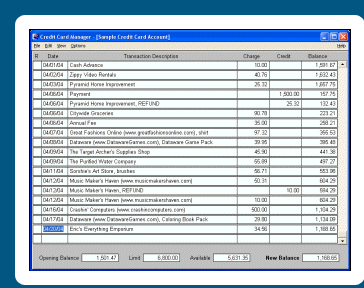
User comments